Scanyp delivers a robust suite of features aimed at understanding and refining your code's existing architecture. This encompasses tools such as the dependency graph, dependency matrix, code map, and a myriad of design and architectural metrics.
This graph provides a comprehensive view of interdependencies among your project's code elements.
Identify third-party projects in use.
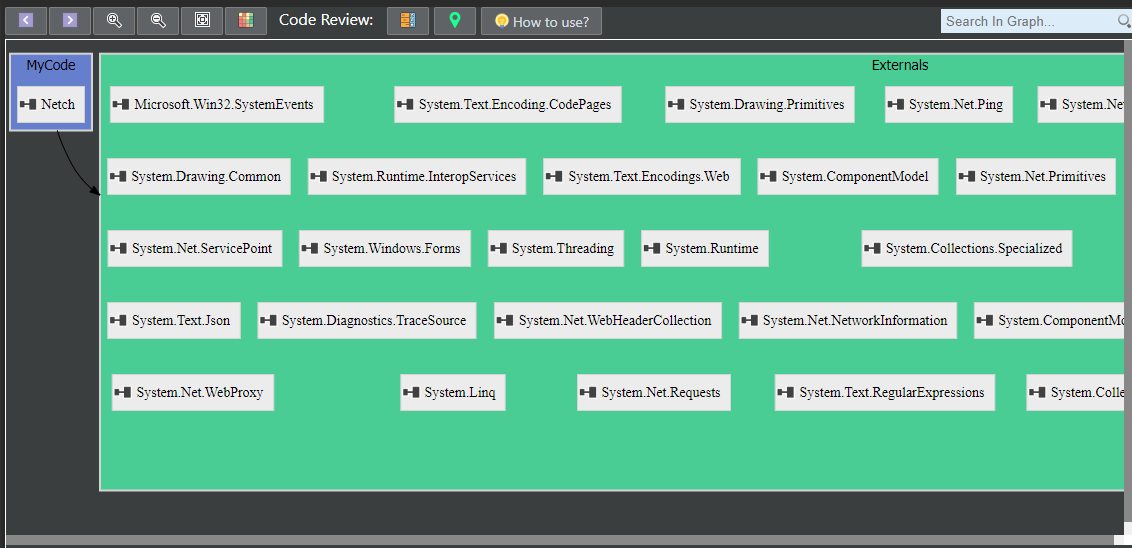
Examine dependencies at various levels, from namespaces and classes to their inherent dependency cycles.

Select a code component to delve into its immediate dependencies, or delve into its offspring and their associated dependencies.

For an in-depth exploration of the dependency graph capabilities, [click here](graph link).
The Dependency Structure Matrix (DSM) presents a concise representation, enabling users to seamlessly navigate through component dependencies.
You might wonder why we offer both the graph and DSM for the same data. It's due to a balancing act:
Many find that once they grasp the DSM's principles, they lean towards it over graphs for visualizing dependencies. This preference emerges from the DSM's capability to reveal structural patterns instantly.

Scanyp also furnishes an array of insightful metrics to evaluate your project's design and architectural landscape: