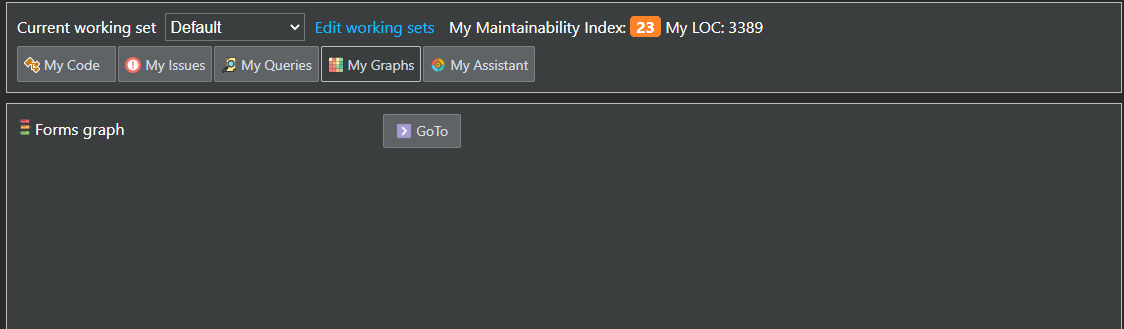Upon evaluating the numerous issues and scanning through various code fragments that you might not find relevant, Scanyp introduces the concept of 'working sets'. This feature enables you to focus on specific sections of code that pertain to your interest.
By navigating to the "My View" menu, you have the ability to edit these working sets. A 'Default' working set is provided initially but you are free to add more that target specific code elements.
A working set comprises the code elements that you want to concentrate on. Its composition can be modified routinely to prioritize the code relevant to your current task.
Code elements can be added from the 'Code Insight' page.

Once these are added to your working set, going to the 'My View' menu allows you to focus solely on them. Changing between working sets can be done from a selector at the top of the page.

You can access the issues associated with the code elements of your working set from the 'My Issues' menu.

This approach lets you concentrate on code that's most significant to you.
A working set also allows the inclusion of specific code queries and graphs.

To track a query, navigate to the 'Queries' menu, select the desired query, and add it to your working set.

Consequently, under the 'My View'->'My Queries' page, the query result will display only those code elements that are part of your working set, eliminating the need to sift through all project code elements reported by the query.
If you're interested in incorporating a graph into your working set, find the dependency graph that catches your interest and click on the "Add to working set" button.

The graph will then be added to the 'My View'->'My Graphs' page.